UI Improvments - Cloning: Add "how to" image explanation+ Add checkup List with Status
- Open
- Subscribe
|
|
Pascal Brennecke |
1. Cloning a site tab: The first time I used the Clone feature my heartbeat was like don't-screw-this-up-180bpm. Still the same today.
I always wanted a quick explanation image like the one in the attachment.
Easy to understand, easy to follow.
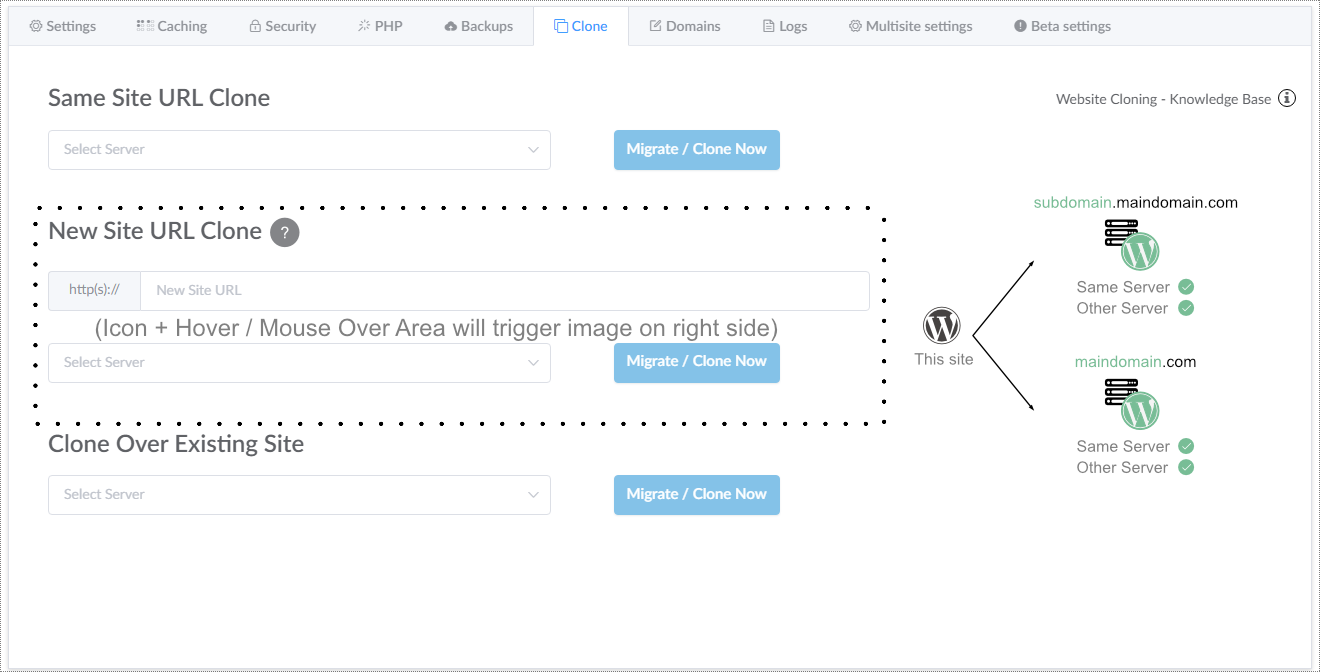
2. Cloning notification: A good thing and a flaw of GP are the notifications. If somethings wrong, they can stack up like crazy. In this case "interconnectit search and replace" haven't replaced lines in the 7g-gridpane.php file.
Legend: Everything is fine ✅ Todo ⭕ Something went wrong ❌ // Comment ! Alert
2.1. Therefore a internal checkup routine from GP would be helpful 2.2. And a visual checkuplist that extends the notification with status icons: Warm up site cloning ✅ Gather file list ✅ Gather DB entries ✅ Push files to [newsitevarible] ✅ Compare files [oldsitevariable] to [newsitevariable] ✅ Rewrite file content to [newsitevarible] ❌ // Cannot rewrite file 7g-gridpane.php ! 1st try went wrong, let's try again. ! 2nd try went wrong, let's try again. ! 3rd try went wrong, let's try again. --- Whoopsie, something went wrong. Click here to check out the regarding KB --- Push DB to [newsitevarible] ✅ Compare DB entries ❌ // There might be leftovers in table wp_example --- Whoopsie, something went wrong. Click here to check out the regarding KB --- Add GP Awesomeness ⭕
If you like this, please give a thumbs up :)

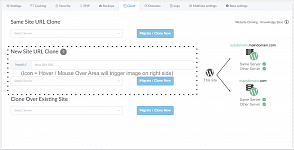
Activity Newest / Oldest
Steve Bell
Post moved to this board